 Today fourth grade students rocked out a digital photography lesson! I am very excited about the process and results.
Today fourth grade students rocked out a digital photography lesson! I am very excited about the process and results. We started our journey into pop art by painting simple drawings of presidents found on Crayola's website. Students used three to four fluorescent paints. (I am really impressed with Crayola's Premier Tempera! I think the extra few dollars is worth it for the fluorescent colors.) I'll publish the results of this project on artsonia soon! We also did research about pop art and artists using the iPad. I blogged about this earlier.
 |
| Students used Photoshop Express to edit photographs. |
I have ten iPads, so the students worked in groups and each group created one final piece. I went through the process on the projection screen and then students worked from a packet listing step by step instructions with screenshots. You can see the step by step packet here. Before starting we also talked about saturation, contrast, and really making our selected object the focus of our photograph.
What I loved the most about the iPad today was that the whole lesson used one piece of equipment. No plugging camera's into a computer or buying photography software. With the ease of doing everything on the iPad, my students were able to complete this project in one 40 minute class period. It amazed me!
 |
| See more results on Artsonia |
 |
| The photo booth I made. iPads and recycle copy paper boxes! Quite a contrast! |
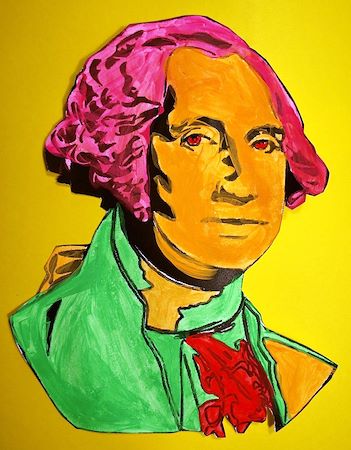 |
| Pop Art President |
No comments:
Post a Comment